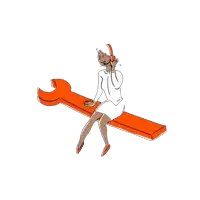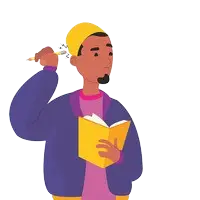Sort FAQ by category

Have question in mind?
Search from our common FAQs
teacher’s queries FAQ's
-
I Am a Teacher, How do i Create Profile and post a Tutor Job?
Welcome, educators! If you’re a teacher or instructor looking to connect with students and share your expertise, KwikTuition.com makes it easy to create your profile and list your classes.
Complete Your Profile (Aim for 100%!):
- A complete profile is key to attracting students. Fill out all sections thoroughly:
- Profile Picture & Introduction: (Highly Recommended) Upload a professional photo and write a compelling introduction about your teaching philosophy and experience.
- Education Details: Highlight your academic background, degrees, and any certifications relevant to your teaching subjects.
- Contact Details: Provide accurate contact information so students can reach you for bookings.
- Timing for Tuition Classes: Clearly specify your availability create time slot. Set your preferred days and hours for both online and offline sessions.
- Batch Start Date: Indicate when you plan to commence your next batches or classes.
- Subjects You Can Teach: Select all subjects and topics from dropdown menu you are proficient in and willing to teach. Be specific!
- Seat Capacity: For each batch or class, specify the maximum number of students you can accommodate.
- Save Your Profile:Once all details are accurately entered, save your profile.
By completing your profile comprehensively, students can easily find you based on their specific needs (subject, timing, location, batch capacity), and seamlessly book classes online through KwikTuition. Start empowering students today!
-
How will i get booking fee?
Your booking fee will be paid directly by KwikTuition to your bank account which you have provided at the time of verification. you will receive information of the student along with receipt number for verification of the student
Did’nt find your question here?
Send us your question now
Your questions matter to us. Submit your query, and our team will be happy to assist you with comprehensive support and solutions